- Published on
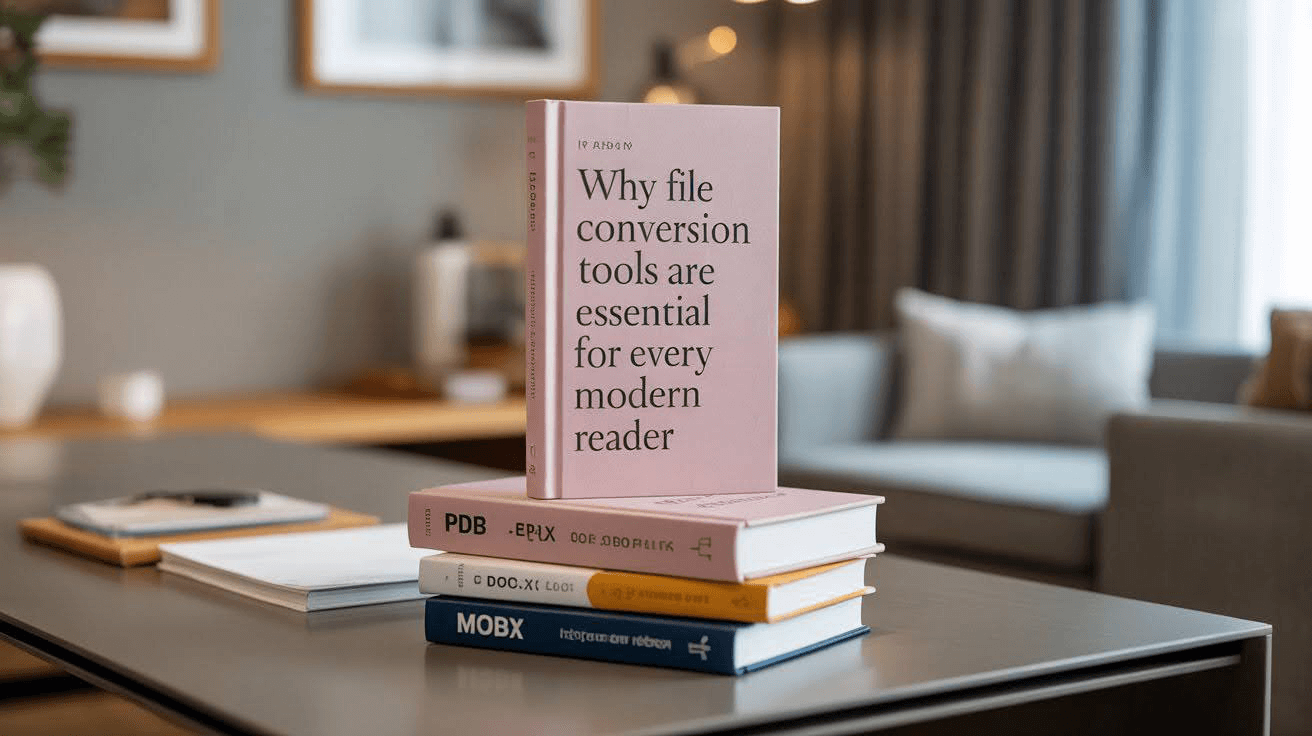
Why File Conversion Tools Are Essential for Every Modern Reader
- Authors

- Name
- Bookize Team
Modern reading has moved away from the pages of paperbacks and hardcovers. Today, most people consume books in digital forms like PDFs, EPUBs, and more.
While it is more convenient to read books on your smartphone without having to carry thick volumes, there are new challenges and inconveniences as well.
For example, many digital formats need specialized and sometimes paid apps to open. EPUBS cannot be simply opened in your browser like a PDF; they need a special EPUB reader app instead.
The Problem With Multiple File Formats
In the beginning, we implied that every e-book format has its strengths and weaknesses. Given below is a list of popular formats and their drawbacks.
- PDFs are by far the most common e-book format. They are great at preserving design and formatting, but they are typically uneditable.
- Word documents allow flexible writing, but sometimes break layouts when opened on different devices or apps.
- EPUB files are ideal for eReaders, but not universally supported and require niche apps or devices (e.g., Amazon Kindle) to open.
- Images/Scans of documents are also a kind of e-book, and they hold information, but they are uneditable and unsearchable.
- Text files are also used for digital documentation because they are lightweight, but they lack structure and formatting, which can make reading them quite inconvenient.
As you can see, each format has its own drawbacks. So, users are supposed to make a tradeoff. They may sacrifice editing features for universal compatibility, or vice versa. But, file converters actually make that into a non-issue. You don’t have to sacrifice anything and can get the best features of all formats anytime.
How File Conversion Tools Solve the Problem
File conversion tools act as the universal adapter for the modern reader. They allow seamless movement between formats so that you can focus on the content rather than the file type and circumvent any drawbacks with ease.
Here are some of the most common file conversions that are used by readers nowadays.
Commonly Used Conversions
- PDF to Word. This conversion is necessary to make research papers and eBooks editable. It is commonly used by students and teachers when they need to extract, edit, or annotate certain parts of the text for their own lectures and notes.
- Word to PDF. This conversion is necessary for writers to preserve the formatting of their assignments or manuscripts. Granted, it is more suitable for writers rather than readers, but you would be surprised at how many people upload manuals and other documentation in Word form.
- Image to Text (OCR). This is a useful conversion for extracting searchable, editable content from scanned pages.
- ePub to PDF/Word. Used to adapt eBooks for use across devices.
- Text to PDF/Word. Give structure and formatting to raw notes.
These conversions save hours of manual retyping, ensure compatibility, and give readers true control over their material.
When looking for such tools, you need not go beyond Bookize. We provide multiple tools for converting different file formats into others. Take a look at the image below to learn more.
You can get started for free, just make sure that the document you try to convert is 10 MB or less in size.
Everyday Scenarios Where Conversions Help
Here are some examples of scenarios where file conversions help different people in their day-to-day lives.
- Students. Students often need to use a PDF to Word converter to edit PDF handouts and lecture slides. They need to do this to edit the files and create customized notes for themselves.
- Researchers. Researchers use file converters to turn scanned historical documents into searchable text. They also use converters to extract passages from other research papers for quotes and references.
- Professionals. Businessmen and office workers type up reports in Word and then convert them to PDF for design consistency.
- Writers can use file converters when exporting drafts from Word into ePub or PDF for easy sharing without compromising the file integrity.
- Casual Readers. Casual readers who consume novels and other entertaining books can use file converters to turn an ePub novel into a PDF so it opens smoothly on their device.
So, these are some of the examples of common uses of file converters.
What to Look For in a Good Converter
When choosing a file conversion tool, there are some key features that you should look out for. Examples include the following:
- Formatting accuracy. Does it retain tables, images, and the layout of the original document?
- Batch processing. Can it handle multiple files at once?
- Speed. Does it convert large documents quickly?
- Security. Is your data safe during upload and conversion? Is it stored with the
- Cross-device support. Does it work equally well on mobile, desktop, or browser? Most browser-based tools work on all platforms.
The Bottom Line
Reading today is not just about consumption but interaction, too. Whether it be self-help books, syllabi, research papers, or a biography, readers want to consume them in the most convenient format.
File conversion tools give readers that freedom. They can use them to enable annotation, editing, sharing, and archiving knowledge without being tied to one rigid format.
For anyone who wants to stay efficient, flexible, and future-proof, these tools aren’t optional; they’re essential companions in the digital age.
