- Published on
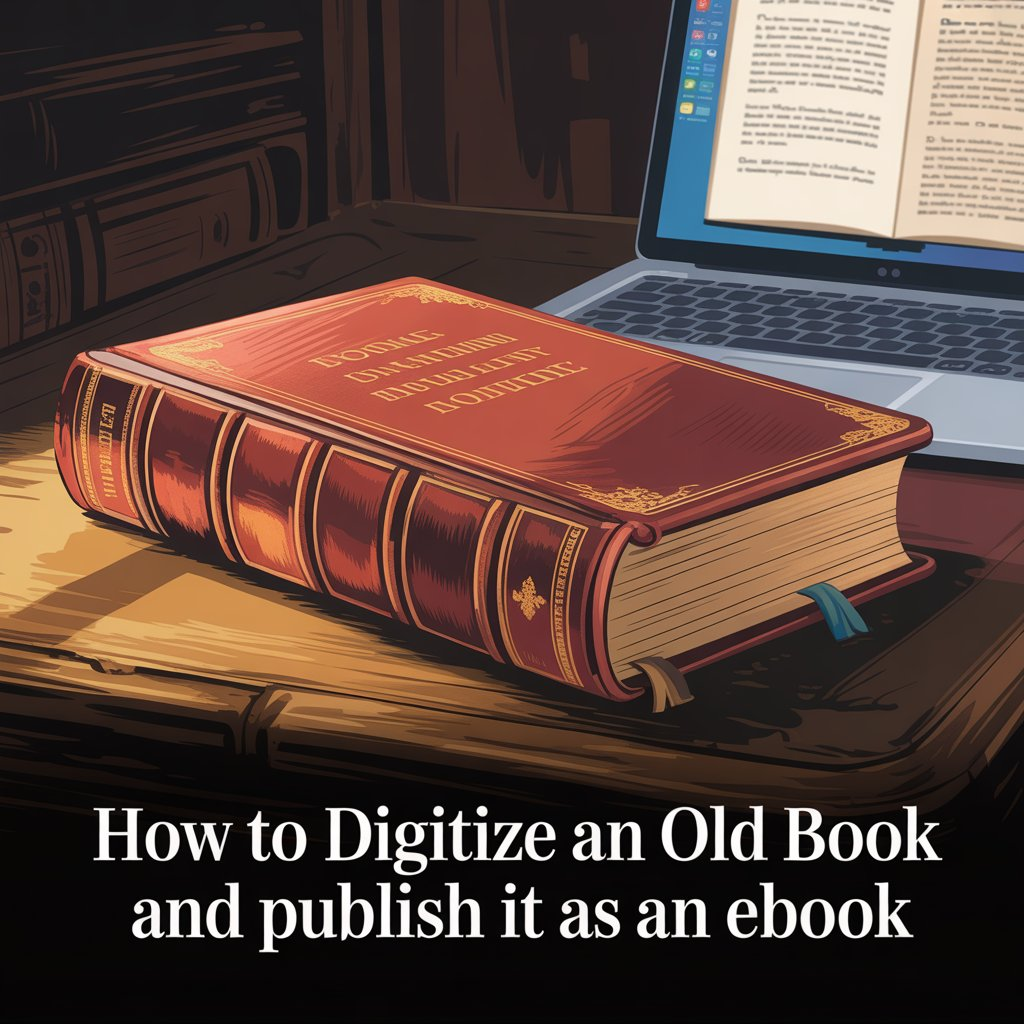
How to Digitize an Old Book and Publish It as an eBook
- Authors

- Name
- Bookize Team
Books have always been a big source of knowledge and information. They hold stories, information, and that old-paper smell, like history in your hands. But now the time has changed. People now prefer reading on phones and tablets. Books are being converted into eBooks—an electronic version that is accessible through digital devices.
According to Statista’s report, it is anticipated that up to 1.2 billion people will be reading eBooks by 2030. So those dusty books on your shelf may slowly become showpieces rather than the main source of reading.
Scanning a book is a common trick, but scanning alone is not enough. A simple scan gives you images that may sometimes be blurry, sometimes with pages bent, old fonts, stains, and weird line breaks. On a phone, it feels rough, not smooth like a real eBook. So readers may get annoyed, and platforms may reject low-quality files too.
Then is there any solution?
Yes, you can digitize it properly and publish it as an eBook. It needs some steps and a little patience. In this guide, I will show you how, step by step, so your old book can live again in the digital format.
Why Is It Needed To Digitize An Old Book?
Old books carry knowledge, but paper does not last forever. Pages fade, ink gets weak, and sometimes books even tear apart with time. If you keep them only in physical form, one day you might lose them.
Moreover, the physical books are difficult to share. And people now do not spend as much money on paper books as they used to spend in the past. So the physical books remain stacked on the shelf and cannot reach the potential readers.
That’s why digitizing is needed. It saves the book in a secure format. As there is a famous quote by Neil Gaiman:
“A book is a dream that you hold in your hands.”
And by turning it into a digital file, you make sure that dream never fades. An eBook can be accessed from any part of the world. So by digitizing, you protect the content and also give it a wider audience.
5 Easy Steps To Digitize And Publish An Old Book
1. Prepare the Physical Book for Scanning
Well, the first step in digitizing a book starts with inspecting the physical condition of the book. Especially if a book is too old or not in good condition, you must check it carefully before scanning.
If necessary, carefully clean the pages of any dust or stains. If the pages are folded or broken, you need to flatten them carefully and apply transparent tape to avoid further damage.
Then decide the scanning method. Destructive scanning means removing the spine and scanning pages one by one. Non-destructive is safer but takes more time. This way, you start the process right and avoid blurry or broken scans.
2. Scan and Digitize the Book Content
After preparing the physical book, scan it using your preferred method. You can capture page images directly with your device’s camera or use a scanning app like Genius Scan. However, always review the app’s privacy policy before use, and ensure there is adequate lighting to avoid shadows.
Next comes digitization. You can use OCR tools to extract text from the scanned images and convert it into digital format. For example, JPG to Text converter is an efficient OCR tool that allows you to convert scanned images into editable text. It also supports batch processing, meaning you can convert multiple images into text at once.
Keep in mind that OCR tools are not always 100% accurate. Carefully review the digitized content and cross-check it against the original book word by word to ensure that all words and numbers are extracted correctly, and no words are misplaced or left out.
3. Format the eBook for Publishing
After scanning and getting the digital text, the next step is formatting. Now, you have to put data in a proper structure. First, decide on the format of your eBook. Different platforms support different formats. ePub is the most common one and works on most devices. Some commonly used formats are MOBI and AZW3.
You can also consider PDF, but you know its format is fixed and may not display smoothly on small screens. Then, you need the right tools for editing. For example, Calibre is a good eBook manager tool that can help you edit eBooks and organize them as well.
After choosing the tool, arrange your content properly. Add chapters, headings, and sections in order. Then create a clickable Table of Contents so readers can easily jump between chapters. These things are required because they give the eBook a professional look and also make it acceptable on publishing platforms.
4. Optimize the Images and eBook Cover
Once you have managed the digital text, you need to work on the images in the book and the cover. If the images in the books look good enough, you can scan them and enhance them using image editing tools like Canva. This tool can significantly improve the image pixels and make them look decent. If an image doesn't look good, you have to redesign it.
The next thing is the book cover. The eBook cover is the first thing people notice. So they can be attracted to or ignore your book based on the cover. So you must design or source one before publishing.
But if you want something more professional and customized, then you can hire a designer from platforms like 99designs. At the end, check the size and quality requirements of the publishing platform. Every platform has its own rules for cover dimensions, so you need to make sure your design matches them.
5. Publish Your eBook
Now the final thing is publishing. First, choose where you want the book to live. Some popular options include Amazon KDP, Apple Books, Google Play Books, and Kobo. Or you can put it on your own website or share via social media if you want free distribution or to grow an email list. Pick based on where your readers are.
Remember, each platform has a different set of rules and specifications. So read their guide or watch a short tutorial before you upload. Small mistakes in file type, cover size, or metadata can cause rejection. So check everything before you go to publication.
Final Words
So this is how you can take an old book and bring it back in digital form. It is not just scanning and saving a file, but step-by-step work until it looks like a proper eBook. Sometimes it feels slow, but once done, the book is safe and ready for readers anywhere.
Old pages may fade, but digital files stay. So try it with patience, follow the steps, and you will see your book living again, not stuck on a shelf, but reaching new readers.
